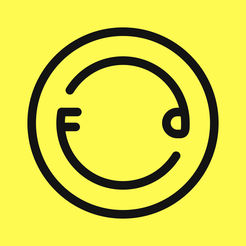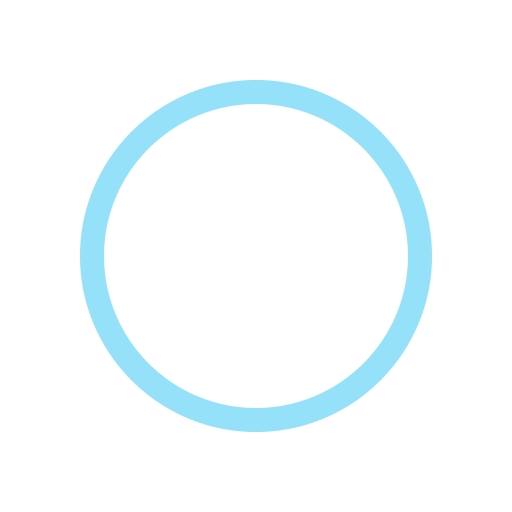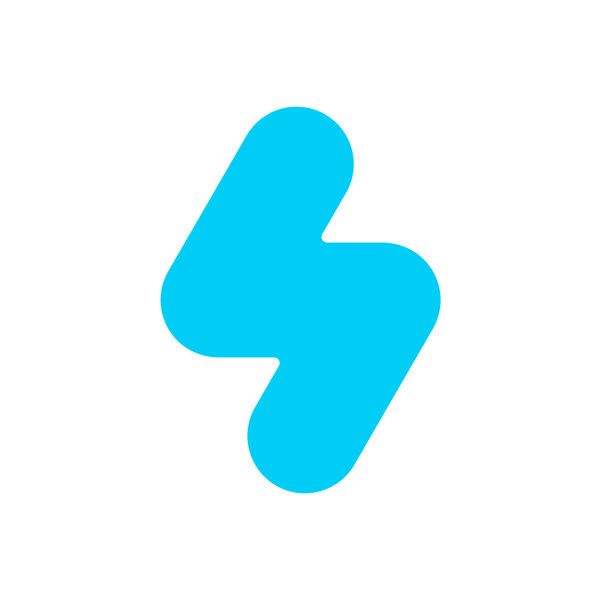The description of Google Photos
Google Photos is full of great features to make storing and accessing your photos easier than ever. You can automatically backup your photos and videos to Google's cloud, making them available on every device you own — including the web — and view highlights of each day, so you don't need to scroll through all your photos to find the best ones. This means that for folks who don't have a ton of storage on their phone, they can ensure that a photo is never lost or deleted accidentally. And because Photos has unlimited storage, you can feel safe deleting pics from your phone to free up that space.
Google makes editing photos a breeze — the app has a number of non-descructive (meaning you can undo them if you don't want them) tools so you can quickly and easily make changes and share them to various social networks.

Favorite Google Photos Features
- ADVANCED EDITING: Use the intuitive and powerful editing tools to enhance your photos and bring them to life. Adjust lighting, contrast, color, and vignette, or pick from 14 innovative photo filters to make your pictures look great in one tap.
- SMART AUTOMATIC ALBUMS: Tell better stories, without the work. Automatically get a new album with just your best shots after an event or trip, then invite others to add their photos.
- FREE UP SPACE: Never worry about running out of space on your phone again. Photos that are safely backed up can be removed from your device's storage in just a tap.
- SEND PHOTOS IN SECONDS: Don't waste data texting and emailing photos. Instantly share photos with any contact, email, or phone number, right from the app.
- VISUAL SEARCH: Your photos are now searchable by the people, places and things in them - no tagging required.
- SHARED LIBRARIES: Share without sharing. Grant a trusted person access to some of your photos, like just the ones they’re in.
- BRING PHOTOS TO LIFE: Get automatically created movies, collages, animations, panoramas, and more from your photos. Or easily create them yourself. You can also now store, view, and share photos with motion.
- FREE UNLIMITED STORAGE: Back up unlimited photos and videos for free in High Quality. Access them from any device and photos.google.com - your photos are safe, secure, and private to you.
- REDISCOVER: It's easier than ever to relive your memories. Get collages of photos you took a year ago on this day - perfect for #tbt.
- CAST: View your photos and videos on your TV with Chromecast support.
The strengths of Google Photos
- Google Photos is free
- If a photo is larger than 16MP, it will be resized to 16MP.
Videos higher than 1080p will be resized to high-definition 1080p. - A video with 1080p or less will look close to the original.
- You can share your entire library with someone. You can share your entire library, photos of only certain people, or photos from a certain date forward.
The Weaknesses of Google Photos
- Lack of a native app on the desktop. The web interface works well, but it doesn’t hold up for editing and organization compared to a desktop app. The web interface feels like a blown up mobile website.
- The big weakness for Google Photos is the privacy problem. Some people are concerned about uploading their entire photo library to a company who makes money on advertising.