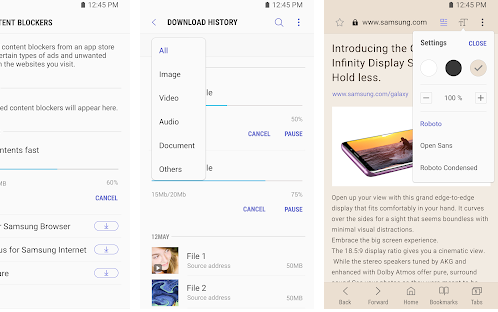The description of Samsung Internet Browser
Samsung Internet Browser app is generally known to be one of the best web browsers available on Android phones. Running Samsung Internet Browser on the Chromium engine for the best experience, and additional features for usability and enhanced privacy.
Samsung Internet browser with Features and Extensions:
- CloseBy - connect to surrounding beacons via Bluetooth (Physical Web)
- Content Blockers - use up to 5 content blockers for Ad-blocking and Tracking Protection
- QR Code Reader - scan QR codes
- Quick Menu - floating button to access features "quickly"
- Tracking Blocker - let Disconnect block invisible trackers
- Video Assistant - cast videos to your TV and change video orientation.
>>>> Maybe you like: Download Samsung Email
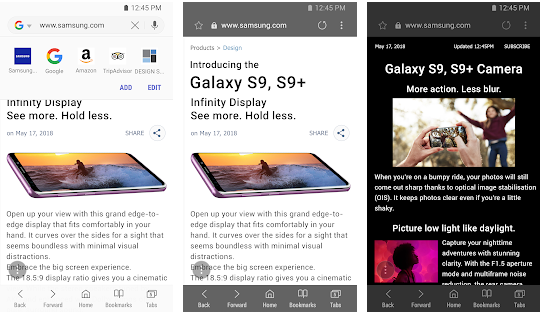
UI Improvements
- High Contrast Mode: High Contrast Mode can be enabled in the Accessibility settings of Samsung Internet, for those who require increased contrast to view webpages more comfortably like visually impaired.
- URL Bar: The URL bar redesign now makes room for helpful badges. A badge for allowing quick access to Reader Mode. Also an Add To Homescreen button which allows installation of Web Apps in a single tap.
- Reader Mode: Reader Mode allows you to read articles clearly and comfortably. Now you can customize Reader Mode's appearance by choosing the font, font size and background.
- Tab Swipe: Swipe left or right in the URL bar or bottom toolbar, to navigate to your previous/next tab.
- Download Manager: Download files faster with our new optimised, parallel download system. It is also easier to manage your downloads - you can pause, resume and cancel downloads directly from the notification.